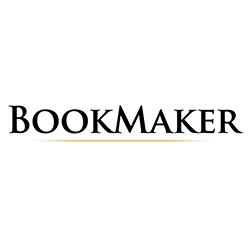5 Best CS2 Community Servers: How to Find and Join Them
Contents
- 5 Best CS2 Community Servers: How to Find and Join Them
- CS2 Community Servers: What Are They?
- Why Sign Up for a Community Server?
- Variety and Personalization
- CS2 Community Server Types
- Accessing and Joining Community Servers for CS2
- Settings Configuration for Playing Successfully on Community Servers
- Choosing the Most Desirable Community Servers for CS2
- Top Websites for CS2 Community Servers
- # 1 CYBERSHOKE
- # 2 WarmupServer
- # 3 CS2Browser
- # 4 xplay.gg
- # 5 Reddit
- CS2 Official Servers vs. CS2 Community Servers: Pros and Cons
- Summing Up
- Frequently Asked Questions
Best Bookmakers for United States
KEY TAKEAWAYS:
- From intense skill-based surf servers and tactical retake game modes to Deathmatches, CS2 community servers provide a variety of experiences that accommodate various playstyles and goals.
- Strong performance, including low latency, competent moderation, and players following the rules and etiquette of each server, are the foundations of the community and server experience.
- With features like the in-game server browser for simple navigation or direct connections via console commands for experienced players who wish to join particular servers fast, connecting to CS2 servers is simple.

Photo: A sequence from the Counter-Strike 2 game (screenshot: youtube.com/@SMii7Yplus)
For novice players, exploring CS2 community servers is a fantastic opportunity to learn more about the game outside official matches, let alone outside competitive eSports matches where prize pools are set at millions of dollars and which are highly sought after for eSports CS2 betting. With a vast array of personalized settings, maps, and game modes, these servers offer a distinctive gaming experience created by the game’s community. Understanding CS2 community servers, how to discover and join them, and what to anticipate once you’re in is the goal of this tutorial.
CS2 Community Servers: What Are They?
Custom game lobbies made and run by members of the CS2 community are known as community servers. These servers may have different maps, mods, and even rules from the official servers managed by the game’s producers. With options ranging from skill-training sessions to strictly recreational game modes, they provide an alternative experience to the typical competitive matchups.
From intense skill-based surf servers and tactical retake game modes to Deathmatches, CS2 community servers provide a variety of experiences that accommodate various playstyles and goals.
Why Sign Up for a Community Server?
You can see the answer to this question if you pay close attention to the previous paragraph. But let’s go further than that.
A number of factors contribute to the popularity of community servers. They let gamers test out new maps, hone particular skills in a safe setting, or just have a more relaxed gaming experience. These servers offer a less formal environment for novice players to learn from more seasoned players and can be less daunting than official competitive matches.
Variety and Personalization
The great degree of customisation offered by CS2 community servers is one of their main draws. Game mechanics can be changed by server administrators, creating a vast array of gameplay options. This covers everything from completely new CS2 community modes that can change the game’s goal or play style, to CS2 community server preferences like weapon limitations and balance modifications.
Strong performance, including low latency, competent moderation, and players following the rules and etiquette of each server, are the foundations of the community and server experience.
There’s something for everyone on CS2 community servers, whether you want to experience new stuff, get better at aim, or just have fun. This guide’s next sections will show you how to find and join these servers and offer advice on how to choose the ones that best suit your interests.
CS2 Community Server Types
There are many different types of CS2 community servers, and each one offers a different kind of gaming. You can choose a server that fits your training requirements or interests by being aware of the following sorts.
- Deathmatch servers. Perfect for gamers who want to get better at aim and reflexes. These servers allow for constant action and practice because you are immediately respawned after being eliminated.
- BHop servers. These servers, which go by the full names Surf and Bunny Hop, concentrate on CS2 movement mechanics and provide unique maps made to test and enhance your strafing and jumping abilities.
- Retake and execute servers. Players can improve their abilities to defuse or defend bomb locations under pressure by practicing with these post-plant simulations.
- Servers for zombie escape and survival. These PvE (Player vs. Environment) servers test players’ ability to live in the face of hordes of zombies or finish maps by achieving an end objective, which frequently calls for planning and coordination.
- Customized scenario servers. From role-playing games to exclusive competitive forms not available in official gameplay, these servers offer a wide range of community-created game modes.
Accessing and Joining Community Servers for CS2
It’s simple to join CS2 community servers, but you’ll need to use console instructions or navigate using the game’s server browser. With features like the in-game server browser for simple navigation or direct connections via console commands for experienced players who wish to join particular servers fast, connecting to CS2 servers is simple. This is a detailed guide:
First, open the server browser.
- Choose “Play” from the main menu when CS2 launches.
- Select the “Community Server Browser” option from the menu. This brings up a list of community servers that are available.
Step 2 is selecting servers using filters. Make use of the filter options to focus your search. In order to find a server that meets your needs, you can filter them by map, ping, game mode, and other parameters.
How to join the CS2 community servers is the third step.
- Double-clicking on a server you like will allow you to join it.
- As an alternative, you can click “Connect” after choosing the server.
- Another approach is to use console commands. More experienced gamers may prefer to join a server directly by utilizing console commands. To access the console, press the tilde (~) key. Then, type “connect [server IP]” and hit “Enter”.
Step 4 is following the guidelines and protocol of the server. Frequently, community servers have their own set of regulations. To guarantee that you and other players have a good day, take a bit to get to know them.
You may significantly increase your CS2 gameplay experience outside the official matchmaking mechanism by knowing about the many kinds of CS2 community servers and how to join and access them. There’s a community server readily available for you, whether you want to have fun or hone a certain skill.
Settings Configuration for Playing Successfully on Community Servers
It’s crucial to optimize your game settings for optimum performance and become acquainted with the conventions and etiquette that are typical on CS2 community servers if you want to get the most out of your experience there.
The game’s settings adjustment:
- Settings for graphics. To achieve the best possible performance and visual clarity balance, make sure your graphics settings are optimal. In contrast to official servers, community servers, particularly those with unique content, may require distinct configurations.
- Sound configurations. Game cues are essential for gameplay on community servers where there may be distinctive soundscapes, so adjust your sound settings to make sure you can hear them properly.
- Configuration of the network. Adjust your network configuration to reduce latency. This is especially crucial for community servers, which may be housed in several places.
Respecting the server’s rules. It’s likely that every community server has its own set of regulations. To prevent inadvertent rule-breaking during CS2 server joining procedures, take a moment to read any available information regarding server rules.
Getting to know server etiquette. To ensure that everyone has a good time, good sportsmanship is crucial. Respect other players’ opinions and adhere to whatever rules the server community may have regarding proper behavior.
Choosing the Most Desirable Community Servers for CS2
Your CS2 experience can be greatly improved by selecting the appropriate community server. The following advice will help you choose the top servers:
Look over the server ping. Smoother gameplay is the result of a stronger connection to the server, which is shown by a lower ping. Joining servers with the lowest possible ping is your goal.
Examine the tags and descriptions of the servers. Frequently, server tags and descriptions offer details about the game mode, community, and rules of the server. Utilize this data to identify servers that align with your preferences.
Seek out communities that are active. A continuously pleasant experience is more likely to be provided by servers with vibrant communities. Look for servers with active administrators and a consistent player base.
Take the server size into consideration. Depending on your tastes, you might like a small, more intimate group or a server that is constantly busy and packed. Try a variety of servers to determine what size you prefer.
Experiment with various server types. Don’t be afraid to experiment with different kinds of servers. You can learn new things about the game you like by trying out different servers, whether it’s competitive situations, casual settings, or something completely different.
You may greatly improve your CS2 gaming experience by properly configuring your game and choosing community servers that suit your tastes and style of play. Keep in mind that the ideal server for you is one that offers a pleasant and enjoyable atmosphere in addition to testing and honing your abilities.
Top Websites for CS2 Community Servers
After explaining everything about choosing the best sort of CS2 community server, it’s time to list the best ones. You may make your CS2 smoke practice sessions unforgettable by using your competitive Deathmatch for the trigger-happy mavericks, Bunny Hop servers for the movement maestros, and a robust community supporting each server type. Here are the five best community servers for CS2 gamers:
# 1 CYBERSHOKE
The most effective and flexible method for finding live CS2 servers is CYBERSHOKE. It accommodates players with particular tastes and guarantees that you discover the best server for your requirements with its comprehensive search filters, current information, and sections specifically for CS 1.6 and CS2.
Positives:
- Granular search. CYBERSHOKE offers the most extensive search filters among these websites. You may filter down servers by game mode (Deathmatch, Retake, Surf, etc.), map (particular maps like Dust2, AWP maps, etc.), location (country, region, even city), and server attributes (version, mods, language). This helps you find servers that best fit your tastes.
- Relevant info. CYBERSHOKE actively verifies the listed servers’ status to make sure the data is correct. This is important since some CS2 servers may experience low player counts or go offline.
- Specialized sections for CS 1.6 and CS2. CYBERSHOKE provides separate areas for CS 1.6 and CS2, in contrast to some websites that merge servers from both games. Finding servers tailored to the game version you’re playing is made simpler as a result.
Negatives:
The interface has been outdated. In contrast to other contemporary designs, the website’s UI may seem a little antiquated. The information is arranged neatly, nevertheless, and the functioning is still reliable.
# 2 WarmupServer
For CS2 gamers who take competitive play seriously, WarmupServer is an excellent option. It’s a useful tool for locating high-quality matches because of its emphasis on competitive servers, clear UI, and simplicity of usage. You may need to check out other possibilities in addition to WarmupServer, though, if you’re searching for casual servers or a greater range of game styles.
Positives:
- A focus on competition. The listing of competitive CS servers is the main objective of WarmupServer. For players who wish to practice in a serious environment, this is perfect. The listed servers frequently have skilled player bases and are kept up well.
- Interface that’s clean. WarmupServer is an easy-to-use interface that makes it simple to browse servers. Because of the simple presentation of the information, you can easily view important elements like the player count, map, server name, and ping.
- Simple server navigation. WarmupServer’s straightforward layout and emphasis on competitive servers make it an excellent choice for gamers who wish to start a competitive battle right away without having to spend a lot of time looking.
Negatives:
Restricted selection of servers. WarmupServer has a smaller selection of servers than CYBERSHOKE. There may not be as many minigames or casual servers here.
# 3 CS2Browser
CS2Browser is a wonderful choice for gamers who value ease of use and speed. Finding active CS2 servers and starting a game is quick and simple with this method. For players who are searching for a particular server experience, the absence of comprehensive information and community elements could be a disadvantage.
Positives:
- Easy and uncomplicated. The UI of CS2Browser is straightforward. You can easily view a list of active CS2 servers because it puts usefulness over appearance.
- Browsing the server quickly. For gamers who want to start playing a game quickly, CS2Browser is perfect because it has few filtering choices. To locate servers with a strong connection, you can search for servers by location (country) and sort by ping.
- A small-sized webpage. Even on older systems, the website loads swiftly and is lightweight. Those with restricted Internet capacity may benefit from this.
Negatives:
- Little information. Each server’s minimum information is provided by CS2Browser. Details like the number of players, the map rotation, and the server regulations are not visible to you. Because of this, it could be challenging to know exactly what to anticipate from a server before joining.
- It has a few community features. CS2Browser lacks community features like server evaluations and ratings, in contrast to, say, CYBERSHOKE. This makes evaluating a server’s quality or atmosphere more difficult.
# 4 xplay.gg
For players who value locating servers with a high ping in their area, xplay.gg is a respectable choice for locating CS2 servers. The multilingual support and basic server information are useful features. For a more complete image of active CS2 servers, one may need to check other websites due to the perhaps less complete server list and lower update frequency.
Positives:
- Region-focused approach. You can narrow down servers by region (including particular nations) with xplay.gg. Discovering servers with a good ping for your location is much easier using this.
- Basic details about the server. Basic information about all the servers, including the number of players and the map being played, is provided by xplay.gg, albeit it is not as comprehensive as CYBERSHOKE. Before joining, this helps you get a better sense of server activity and what to anticipate.
- Support for multiple languages. A greater variety of players can visit the website because it supports many languages.
Negatives:
- Not as thorough. Particularly for specialized game styles or areas with smaller player bases, xplay.gg may have a less complete list of servers than CYBERSHOKE.
- Fewer updates. Compared to CYBERSHOKE, the frequency of server information updates on xplay.gg may be lower. This implies that a listed server may not be online or may have erroneous player count information.
# 5 Reddit
For those looking for specialized experiences or modified servers, Reddit Subreddits are a great resource for CS2 servers; more precisely, CS 1.6 / CS2 Subreddits (search for “CS 1.6” or “CS2” servers on Reddit). Nonetheless, in contrast to websites that list dedicated servers, the information’s accuracy and frequency of updates may be less dependable. Reddit should ideally be used in conjunction with dedicated server browsers as an additional resource.
Positives:
- Community-based. CS 1.6 and CS2 Subreddits provide a community-driven method for locating servers. Players have the option to list their own servers, frequently with information about their own experiences, unique game styles, and server regulations. You might not find specialized servers or modified experiences elsewhere, but this can be a terrific way to find them.
- Comprehensive details. Reddit server listings frequently provide more information than just the bare minimum. Information regarding player experiences, active administrators, server rules, and even custom settings may be available.
Negatives:
- Updates and accuracy. Reddit’s server information can vary in terms of accuracy and frequency of updates. It’s possible that some of the mentioned servers are out-of-date or inactive.
- Participation is necessary. You may need to get involved in the Subreddit community if you want to locate the top servers on Reddit. This could entail reading conversations, looking for posts, and possibly even chatting with other gamers.
CS2 Official Servers vs. CS2 Community Servers: Pros and Cons
| CS2 Server Type | Official Servers | Community Servers |
| Pros | Server rotations help new players become familiar with maps and mechanics. They work well to ban trolls, cheaters, and griefers. Rounds are restarted if a stomp starts. Can have a 50% respawn timer. | You can play whatever you want and use whatever you want, without the admin’s arbitrary decisions. |
| Cons | Gameplay extremes — either a stomp or a perfectly balanced game. Because older players tend to shun official servers, the skill gap between novices and experts is more pronounced. | Toxic community. Bad admins who arbitrarily prohibit weapons or vehicles. |
Summing Up
Within the larger Counter-Strike 2 realm, CS2 community servers reflect a wide and varied world. They provide a venue for serious talent development and community involvement in addition to a playground for lighthearted enjoyment. Community servers offer worthwhile experiences that are unavailable through official matchmaking, regardless of your level of experience or desire to improve your skills.
The environment of the CS2 community is dynamic and varied. Keep in mind that joining the ideal server is only the first step. The CS2 universe really shines when players obey server regulations, contribute to the community, and ensure a great experience by taking community, moderation, and performance into consideration.
Remember that experimenting with various server types, interacting with the community, and remaining receptive to new experiences and educational opportunities are the keys to getting the most out of CS2 community servers. By doing this, you can advance your abilities, explore new gameplay facets, and—above all—enjoy the game in novel and thrilling ways. We hope this guide to connecting to a CS2 server is helpful.